鼠标指针电子教鞭软件 PointerFocus 1.9 汉化版 下载 汉化作者:零下七度
Version 1.9
System Requirements
Windows 10/8.1/8/7/Vista/XP
一款非常不错的教学软件。我们可以使我们的鼠标变成非常专业的教鞭工具 ,软件中包含了光标效果,放大镜效果,画笔效果,聚光灯效果,还有键盘效果等
PointerFocus特点:
用彩色圆圈突出显示鼠标指针,当您单击鼠标按钮时,环形动画可以向您的受众显示您的鼠标单击操作。
按键可视化可以向您的受众显示您刚刚按下的快捷键。此功能可以帮助您使您的演示更容易理解。
鼠标聚光灯 - 当你选择这个工具,它会变暗屏幕,并在你的鼠标指针“聚光灯”。这可以将您的观众的注意力集中在感兴趣的区域。
屏幕注释笔 - 选择此工具时,您可以使用鼠标指针以自定义颜色和笔宽注释屏幕的任何部分。
屏幕放大镜 - 选择此工具时,您可以在屏幕上显示任何部分的受众详细信息。
PointerFocus is a handy and reliable application designed for presenters, trainers and teachers who want to highlight their mouse cursor. The application offers some easy-to-use functions such as highlight cursor, mouse spotlight, keystroke visualization, magnifier and on-screen annotation. With the help of PointerFocus you can keep your audience focus on the area of interest and make your demonstration more understandable.
PointerFocus Features:
Highlight mouse pointer with a colored circle, and when you click the mouse button the ring animation can show your mouse click actions to your audience.
Keystroke visualization can show your audience which shortcuts you have just pressed. This feature can help you make your demonstration more understandable.
Mouse Spotlight - when you choose this tool, it will dim the screen and put a "spotlight" around your mouse pointer. This can focus your audience's attention to the area of interest.
On-Screen Annotation Pen - when you choose this tool, you can use your mouse pointer annotate any part of the screen with customized color and pen width.
Screen Magnifier - when you choose this tool, you can show your audience details of any part on the screen.
Who needs PointerFocus?
Teachers
Presenters
Demo Makers
Trainers
OS : Windows 7/Vista/XP
Language : English 汉化
Home Page - http://www.pointerfocus.com
--------------------------
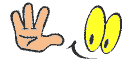
百度云下载地址回复会飞
| 





 IP卡
IP卡 发表于 2017-1-6 16:10:34
发表于 2017-1-6 16:10:34
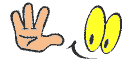
 提升卡
提升卡 置顶卡
置顶卡 变色卡
变色卡 千斤顶
千斤顶 显身卡
显身卡

 发表于 2017-1-6 16:15:04
发表于 2017-1-6 16:15:04
 发表于 2017-1-6 16:22:26
发表于 2017-1-6 16:22:26


 发表于 2017-1-6 16:55:06
发表于 2017-1-6 16:55:06

 发表于 2017-1-6 17:31:14
发表于 2017-1-6 17:31:14
