- UID
- 99410
注册时间2015-9-9
阅读权限40
最后登录1970-1-1
独步武林
 
该用户从未签到
|
图片添加水印工具 TSR Watermark Image Pro 3.5.7.6 绿色中文版下载
BY:PYG-lx7d
TSR水印软件是一个简单和快速的方式来获取照片水印; 即使对于非技术人员,易于使用也是快速学习的。如果您有员工需要在上传照片之前在线添加水印,TSR水印软件是一个不错的选择。

中文设置:Select language-Chinese即可!
下面是官方售价截图

Features
Multilanguage support, Turkish, Swedish, Armenian, English, German, Italian, Vietnamese, **ese, Hungarian, Czech, Romanian, Serbian, Spanish, Finnish, French, Hebrew, Dutch, Portuguese (Brazilian & Portugal), Chinese (Simplified & Traditional), Indonesian, Russian, Polish and Danish is supported.
Add multiple watermarks to each image.
Save each images at multiple output folders, this way you can easyli generate thumbnails etc. in one run.
Add text watermark that is either normal, embossed, chiseled or watermarked with a border.
Automatically rotate the watermarked picture based on the orientation EXIF tag - this is written to the image by many modern cameras.
Add the text used to watermark the image to the EXIF information in the resulting file.
Keep or drop EXIF information in jpeg files (Camera model/lense model/etc. etc.)
Output the watermarked photo to JPEG, TIFF, PNG, BMP, GIF file format.
Specify the quality of the watermarking output when saving as jpeg images
Angle the text you use for your photo watermarking
Insert background watermark in digital images, pictures, photos
Resize images while watermarking the image/photo
Watermark your photos using either another image, photo or picture
Watermark your photos using your own text in the color and style you want to.
Maintain directory structure in destination directory or combine all batch watermarked images into one directory
Skip or overwrite existing watermarked images/photos in destination directory
Command line option to automatically load a profile and batch watermark all photos.
Automatically check for new version of the TSR Watermark Image Software
Home Page - https://www.watermark-image.com/
-----------------------------------
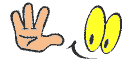
百度云下载地址回复会飞
|
评分
-
查看全部评分
|
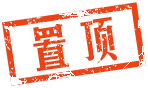






 IP卡
IP卡 发表于 2017-3-19 10:58:32
发表于 2017-3-19 10:58:32
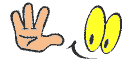
 提升卡
提升卡 置顶卡
置顶卡 变色卡
变色卡 千斤顶
千斤顶 显身卡
显身卡

 发表于 2017-3-19 11:02:15
发表于 2017-3-19 11:02:15




 发表于 2017-3-19 12:53:49
发表于 2017-3-19 12:53:49